DHCP is a service that automatically assigns IP numbers to
computers that request it. Computers that request IP addresses are DHCP client and a computer that provides the IP address is called DHCP server. Thus, administrators no longer need to manually provide the IP address but simply pass a reference to the DHCP server. IP address is given along with the subnet mask and default gateway.
because DHCP is one of the tasks from the server, then we need a computer server. what you already know what a computer server?
server is a computer (or a computer system) whose job it is to serve other computers. Of course, computers are serviced computers connected to the server. Thus, the server computer can function as:
- Site intenet or science
- Storage of data or files, and create a data or file can be retrieved when needed.
- Connect to the client computer to the Internet.
Many people who try to define the meaning of the word / term in conjunction with a computer server. Here are some definitions:
- The server is a computer on the Internet or on any other network that stores files and make the file available to be taken if needed.
- The server is a computer network applications that are used to serve many users in one network.
- The server is a computer system that provides a specific service type within a computer network.
in the presence of a computer server on our network. then the network we can be called by client-server network. client-server so we can interpret as a form of architecture, where the client is a device that receives that will display and run applications (computer software) and server is a device that provides and act as manager of applications, data, and safety.
let's start creating a network with a DHCP server in packet tracer. follow the instructions below.
1. open packet tracer
2. add the server computer, 1 switch and 2 PCs to our network design.
3. connect all the cables. and then set as shown below.
4. double click server0. set manual ip address server with 192.168.2.1 and subnet 255.255.255.0
5. then click config - DHCP. fill Start IP Address and Subnet as shown below.
6. Now the client can begin to ask for the IP address of the server computer. double-click PC0. click Desktop then click DHCP. if the results are as shown below means you have succeeded.
may be useful. thank's :)


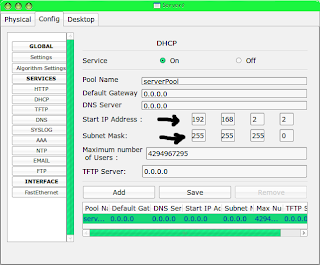
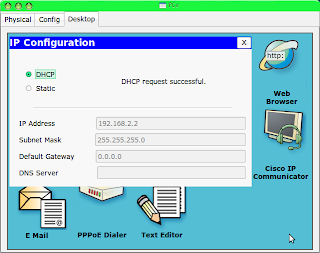
0 comments:
Post a Comment